Enterprise Drives for Cloud Applications
Enterprise Drives for Cloud Applications
Helps you choose among Seagate hard drives for high-density cloud services and computing.

Different cloud applications have various workload requirements and demands. This article explores storage options and requirements for delivering cloud application services to help you make informed decisions.
 At the heart of legacy IT, hosting, managed service providers (MSP) and cloud application services are common building blocks that include processing, networking and, of course, storage. Also, as one of three primary building blocks of the cloud computing infrastructure, storage has a multi-tenant role.
At the heart of legacy IT, hosting, managed service providers (MSP) and cloud application services are common building blocks that include processing, networking and, of course, storage. Also, as one of three primary building blocks of the cloud computing infrastructure, storage has a multi-tenant role.
Tiered storage mediums can consist of solid state drives (SSDs), hard disk drives (HDDs) and magnetic tape. Enabling cloud services and products includes deciding what type of storage to use based on application requirements. These requirements include performance, availability, space capacity, economics and functionality.
Background and Challenges
There is no such thing as an information recession; more data than ever is created, processed, moved and stored for longer periods. In practice, organizations of all sizes are required to be more resourceful in supporting data growth and incremental applications. Cloud computing and cloud storage effectively address business challenges by enabling flexibility, agility and improved cost for various application services. The impact on traditional IT organizations, as well as public cloud and managed service providers, is that they must support higher densities of data while meeting cost-effective service level objectives (SLO) and service level agreements (SLA).
Utilizing only one type or tier of storage does not meet all needs without compromise. If cost and space capacity were not of primary concern, the simple solution would be to use only SSDs for cloud storage. On the other hand, if performance were not a concern, using only high-capacity HDDs would be an ideal cloud storage option. Likewise, if power, cooling, cabinet space and floor loading were not a concern along with high performance or high capacity, using only traditional HDDs would be a reasonable solution. If all data were dormant and capable of being stored offline without random accessibility at the lowest cost, then using only tape would be a good fit. However, the best solution for public cloud service providers and private cloud builders is to leverage different data storage tiers aligned to specific needs and requirements.
Enterprise Drive Selection by Application
There is more than just cost per capacity or capacity density to consider when determining the type of enterprise storage to use for cloud environments. Certainly space capacity measured in gigabytes and terabytes (or on a large-scale deployment basis, petabytes) are important characteristics of data storage to consider. However, there are other attributes and characteristics that should inform purchasing decisions, depending on the application, workload or usage scenario.
Table 1. Storage Device Types (Tiers) for Cloud Applications
| Tier 0 | Tier 1 | Tier 2 | Tier 3 | |
|---|---|---|---|---|
| Low latency, high-performance small amount of data, very reliable | Mix of performance, capacity and availability | Less performance, lower cost, larger capacity, dense packaging | Lowest cost for highest capacity for inactive or dormant data | |
| Usage | Log and journal files, paging files metadata or index files, VM and VDI linked clones, I/O and performance consolidation | Active files, email, web, databases tables, audio, video, VM and VDI, hosting, big data, big bandwidth | Home directories, data warehouse, data mining, Disk to Disk (D2D) backup/restore, snapshots, online archives, big data, big bandwidth | Offline archive, master gold backup copy, disaster recovery, data transfer, long-term data retention at low-cost or energy usage |
| Profile | Active data | Primarily active data | Mix of active and idle data | Primarily idle or inactive data |
| Metrics | Focus on IOPS and latency, some bandwidth; Time is money; Cost per IOPS; Low latency; Activity per watt; Boosting productivity | Focus on IOPS and bandwidth with capacity; Time is money; Cost per IOPS; Activity per watt; moving and storing more data | Focus on bandwidth and space capacity; Low cost per high density capacity; avoiding energy when not in use; high-capacity to watt of energy | Focus on space, capacity and some bandwidth; Space is premium; Low cost per TB per configured footprint and energy savings |
| Example | Cache, caching appliance, Pulsar® flash SSD | Savvio® 2.5-inch 15K and 10K SAS HDD | Constellation® 7200-RPM SAS high-capacity HDD | Constellation SAS HDD and tape |
If you are familiar with traditional enterprise storage and the applications they support, you can apply that knowledge to cloud storage. For example, the proper enterprise storage device will depend on cloud service needs and application functionality requirements (Table 1). Storage devices for cloud services include traditional enterprise storage systems as well as modular mid-range storage arrays and appliances.
Similar to traditional enterprise and large-scale institution or governmental computing environments, cloud providers and solution builders choose different tiers of storage technologies by aligning the applicable data storage device to the specific needs, application requirements and service criteria. For example, if there is a need for speed and performance, they may use SSD and fast 15K HDDs. Where the need is for space to store infrequently accessed data, the solution could be high-capacity SAS nearline HDDs. When the need is to store inactive data offline for business continuance or disaster recovery emergency, or as a master gold backup or archive for bulk restoration, tape is a good fit. How you leverage these different storage mediums will demonstrate your innovative capability to do more without compromising key performance indicators.
Additional considerations when choosing a storage device for a particular cloud service or solution include:
Availability
- Device reliability and endurance or duty cycle without loss of performance or capacity
- Annualized failure rate (AFR) or mean time between failures (MTBF)
- Speed of drive rebuild or proactive copy
- Predictive analysis for early fault detection and isolation
Energy savings
- Low power modes for intelligent power management (IPM) measured on a protected capacity per watt for idle or inactive data
- IOPS, bandwidth or response time per watt of energy to do work
Environmental
- Tolerance for deployment at different altitudes, temperature and humidity conditions where cloud and managed service providers have high-density data centers
Functionality
- Self-Encrypting Drives (SEDs) for security, compliance and rapid decommissioning for secure erase
- Support for different block sizes, including standard 512 bytes, 520 bytes for ANSI T10 DIF, and 4K pages to support ultra-large capacities
Interfaces
- Dual-port 6Gb/s and 12Gb/s SAS, SATA and Fibre Channel (FC)
Packaging
- 3.5-inch large form factor (LFF)
- 2.5-inch small form factor (SFF)
- HDD and SSD to support high density 1U, 2U, along with dense 4U 48 and 4U 60 drive configurations (To counter the effects of many rotating HDDs in a dense environment, robust packaging or enclosures should be used to dampen vibration and potential performance impacts.)
Performance
- IOPS rate of activity of work being done (such as reads and writes of a given size for accessing files, doing transactions, database or other operations)
- Latency or response time (the speed at which work gets done or amount of time spent waiting)
Retirement
- Compliance with governmental regulations including RoHS
- Secure erase and destruction of digital data
Security
- SEDs to off-load storage systems and compute servers
- Protection against accidental loss when removed for maintenance or replacement
- Fast, secure digital shredding or erasure of devices when disposed of
Seagate and Cloud Storage
Seagate is the leader in enterprise storage and, not surprisingly, is also at the heart of the cloud infrastructure. Leveraging decades of experience in high-density, large-scale enterprise, institutions, government, managed services and co-location environments, Seagate extends that knowledge to public and private cloud environments. In addition to industry-leading storage technology, Seagate has decades of experience working with various partners and their respective storage solutions, packaging, chassis and enclosures, testing and verification processes.
As a key supplier to private and public cloud and managed services providers, Seagate technology is found in enterprise environments and cloud data centers and in managed service providers to small business and consumers. In other words, Seagate has been enabling cloud compute and cloud storage from the data center to your pocket for some time!
Storage options for cloud compute and cloud storage environments from Seagate include the Pulsar® family of ultra-high performance SSDs. Complementing Pulsar drives are high–performance, 2.5-inch Savvio® 10K and Savvio 15K HDDs for higher-density scenarios, as well as energy-efficient Constellation® HDDs that can support a multiple terabyte configuration.
Table 2 shows how and where Seagate enables public and private cloud computing and cloud storage.
Table 2. How Seagate Enables the Cloud
| Data Center: Public, Private, Hybrid | Business | Personal | |
|---|---|---|---|
| Cloud Compute | Cloud Storage | Personal Cloud | |
| Mix of high performance and capacity | Cost-effective, high capacity, energy saving | Local and cloud storage | Local and cloud storage |
| Pulsar® (SSD), Savvio®15K and Savvio 10K 2.5-inch performance-optimized drives | Constellation® and Constellation ES capacity-optimized drives | BlackArmor® NAS | GoFlex® Home network storage, Backup Plus personal storage and Satellite™ mobile wireless storage |
Summary and Next Steps
 Those familiar with enterprise, high-performance compute and other high-density data infrastructure environments can leverage that knowledge when making decisions pertaining to cloud storage. There are many types of cloud services for public and private (or a hybrid of the two) solutions. Likewise, there are different types or tiers of data storage technologies to meet various application and business needs. As one of the three primary building blocks for enabling clouds, the best storage solution needs to be aligned to specific business needs. Deciding the type or category of service needed to meet specific goals is key to enabling return on innovation with cloud technologies and solutions. This means selecting storage that will balance performance, availability, space capacity, reliability, energy efficiency, security, density and economics.
Those familiar with enterprise, high-performance compute and other high-density data infrastructure environments can leverage that knowledge when making decisions pertaining to cloud storage. There are many types of cloud services for public and private (or a hybrid of the two) solutions. Likewise, there are different types or tiers of data storage technologies to meet various application and business needs. As one of the three primary building blocks for enabling clouds, the best storage solution needs to be aligned to specific business needs. Deciding the type or category of service needed to meet specific goals is key to enabling return on innovation with cloud technologies and solutions. This means selecting storage that will balance performance, availability, space capacity, reliability, energy efficiency, security, density and economics.
Learn more about cloud computing and cloud storage topics in the Solution Center.
Tag:



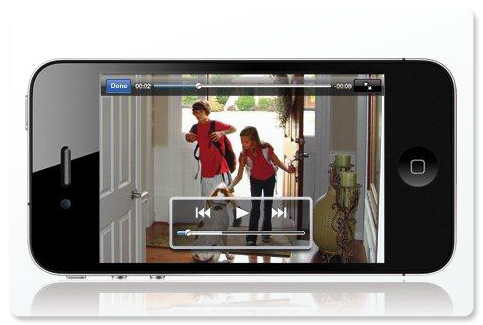
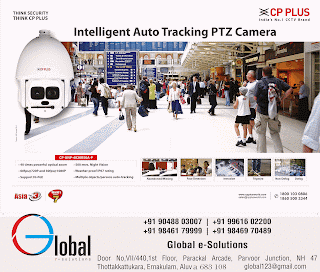
Comments
Post a Comment