Belkin F5U415 Four Port USB
Belkin F5U415 Four Port USB Swivel Hub
Belkin F5U415 Four Port USB Swivel Hub
All PC users will have met the riddle of needing to run several USB devices out of their PC's USB hub simultaneously and feeling aggravated that the connectors and leads either obstruct each other, or stick out too far from the machine and restrict placement of the PC, on a notebook in particular.
The Swivel Hub works by providing a two-way, multi-point, adjustable connector, so that those who have, say, a printer, scanner, mass-storage device, and digital camera to connect at the same time, out of the same hub, have the means to connect them with a greater chance of avoiding overlap or interference from adjacent ports on the PC itself.
Of course this hub, in and of itself, is as susceptible as any other four port USB hub when it comes to the actual port placement on the Swivel Hub; it's the way the entire assembly of ports on this device is brought out of the way of the adjacent USB ports on the machine that's so novel. You can 'fold' the device step-wise into any shape that's convenient within the half sphere spatial access that the swivel connector provides - 180 degrees left to right swing, and 180 degrees backwards and forwards.
Power and compatibility
Naturally the swivel hub is fully compatible with USB 2.0 and all versions of Windows. Each port provides the usual 500mA of current in self-powered mode, but a mains adapter is provided in case any of your devices needs more that the 500mA the hub provides, eg an external hard drive or DVD burner. That means that you don't need to power your USB devices separately.
 Device drivers for the hub are added by the Operating System automatically of course, but frustratingly, as is common with USB hubs, if you move a device to a different port on the Swivel Hub, the next time you add it to the system, drivers may need to be reinstalled to accommodate the change. It's automatic, but annoying. Still, the Swivel Hub behaves the same as any other USB hub in this respect.
Device drivers for the hub are added by the Operating System automatically of course, but frustratingly, as is common with USB hubs, if you move a device to a different port on the Swivel Hub, the next time you add it to the system, drivers may need to be reinstalled to accommodate the change. It's automatic, but annoying. Still, the Swivel Hub behaves the same as any other USB hub in this respect. The Swivel Hub is a simple device. Not perfect in that it's somewhat flimsy in terms of port location on the PC when you add USB devices to it - because it's a simple push fit - and somewhat 'floppy' when it's weighed down with several device leads, but very convenient nevertheless when you desperately need placement options. Apart from an LED - which is not an activation LED, by the way, but simply a powered-up indicator - that's about all there is to it.
The Swivel Hub is a simple device. Not perfect in that it's somewhat flimsy in terms of port location on the PC when you add USB devices to it - because it's a simple push fit - and somewhat 'floppy' when it's weighed down with several device leads, but very convenient nevertheless when you desperately need placement options. Apart from an LED - which is not an activation LED, by the way, but simply a powered-up indicator - that's about all there is to it.
Well, not quite. Interestingly, when we connected our super-high speed OCZ Rally Turbo USB memory stic to the computer via the Swivel Hub, Windows Vista reported that performance would be improved if we connected via a primary port instead, and we were offered a list of available ports to do the job 'better'. The Rally Turbo seemed to think the Swivel Hub was built to USB 1.1 specification, or something equally inferior. It isn't, and none of our other USB memory sticks complained about being asked to run out of the Swivel Hub in this way.
In conclusion
If you need additional USB ports for your computer, the Belkin Swivel Hub could be a useful way to add them. What's so potentially attractive is the swivel-action connector that lets you manage more easily the additional USB device you add there, helping to keep them away from spatial interference by other devices you've added to the host hub on the PC.
 The downside of this arrangement, as we point out, is that the whole assembly is not particularly sturdy. When you add devices, you have to offer support for the hub as the swivel connector is necessarily rather flimsy.
The downside of this arrangement, as we point out, is that the whole assembly is not particularly sturdy. When you add devices, you have to offer support for the hub as the swivel connector is necessarily rather flimsy.
For ourselves, our main use for such a device would be to ensure that we have a right angle connector available at the rear (or side) of a notebook so that leads don't stick out several inches as they would from a primary port. In this manner it makes the entire assembly more manageable.
The Swivel Hub adds four USB ports to your computer and stays out of the way of neighboring connections. You can maintain access to existing ports on your computer by rotating the Hub left, right, up, and down-whichever position works best for you.
What Is It & Why You Need It
Adds four Hi-Speed USB 2.0 ports with transfer speeds of up to 480Mbps
Features 2-way swivel connector; Rotates 180 degrees, out of the way of adjacent ports
Allows angle-up positioning for easy access, top-loading
Features
Adds four Hi-Speed USB 2.0 ports with transfer speeds of up to 480Mbps
Features 2-way swivel connector; Rotates 180 degrees, out of the way of adjacent ports
Allows angle-up positioning for easy access, top-loading
What’s Included
Swivel Hub
Power Adapter

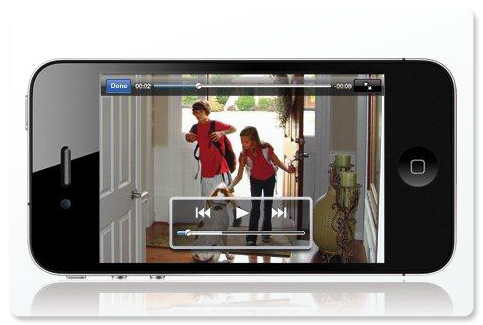
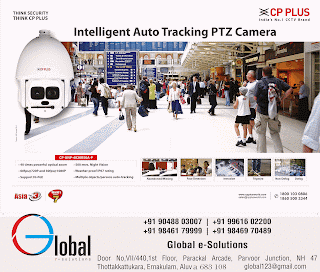
Comments
Post a Comment