Video Conferencing: Frequently Asked Questions
If you’ve been in the working world since before LinkedIn and Facebook were must-haves, you might have some questions about integrating video conferencing into the workplace. And it’s understandable – like a lot of recent innovations, the technology behind video conferencing has improved dramatically in a few short years, and it can be hard for folks outside of the IT department to keep up with these rapid changes. So for those who find themselves wondering, “What’s the deal with video conferencing, anyway?” – we have got the FAQ for you.
Q: How’s the picture quality? Will it distract from the meeting?
A: While it’s true that free, consumer-grade services are often plagued by poor picture quality, pixilation, and bandwidth hiccups that could be distracting to say the least, enterprise quality HD video conferencing technology takes advantage of high-speed Internet solutions to provide seamless, lifelike picture quality and audio. The end result is a conversation that feels like it is taking place in the same room, even if the people having it are thousands of miles apart.
Q: But can video conferencing really replicate the nuances of face-to-face communication?
 A: Many people worry that that video conferencing software can’t take the place of in-person communication and that a lot will be lost in the process, whereas, in fact, today’s video conferencing solutions replicate the nuances of face-to-face communication (facial cues, body language, etc.) far better than phone calls or emails ever could. Thanks to the high-definition picture quality, it’s exactly like being three feet from the other person, regardless of where he or she may actually be.
A: Many people worry that that video conferencing software can’t take the place of in-person communication and that a lot will be lost in the process, whereas, in fact, today’s video conferencing solutions replicate the nuances of face-to-face communication (facial cues, body language, etc.) far better than phone calls or emails ever could. Thanks to the high-definition picture quality, it’s exactly like being three feet from the other person, regardless of where he or she may actually be.
Q: Will I be able to show the other person what’s on my screen, share documents with them, or edit documents in real time?
 A: That’s a big yes to all of the above. Most up-to-date video conferencing solutions have tools that allow you to share your computer screen with your guest, as well as edit documents in real time. Because of this, video conferencing can really streamline everything from training seminars to informal status meetings.
A: That’s a big yes to all of the above. Most up-to-date video conferencing solutions have tools that allow you to share your computer screen with your guest, as well as edit documents in real time. Because of this, video conferencing can really streamline everything from training seminars to informal status meetings.
Q: Can I bring in more than one person on the video conference? Will it work for conference calls?
A: Many video conferencing solutions have multiparty capabilities that can support 2 or more participants, which means you can bring several different groups into the same conference call.
Q: Are video conferences secure?
A: It depends on the vendor you choose. Tools like encryption and firewall traversal ensure that your meeting is only accessible to people you’ve invited, and not unwanted third parties. Make sure that your video conferencing vendor supports these capabilities so you can have secure calls inside and outside of your network.
Q: Is video conferencing expensive?
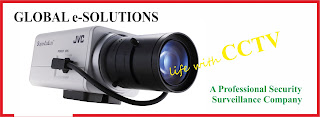 A: While the price of video conferencing software depends on the individual product, even advanced solution with all the bells and whistles are often far more affordable than business travel, especially if you have a globally-dispersed team. When you consider all of the benefits that video conferencing can provide to your company, the investment is well worth it.
A: While the price of video conferencing software depends on the individual product, even advanced solution with all the bells and whistles are often far more affordable than business travel, especially if you have a globally-dispersed team. When you consider all of the benefits that video conferencing can provide to your company, the investment is well worth it.
Have any other questions that we may have missed? Feel free to ask them in the comment box below.




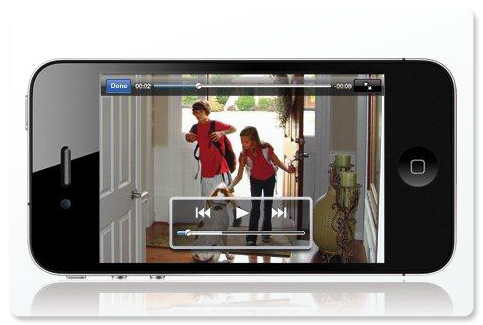
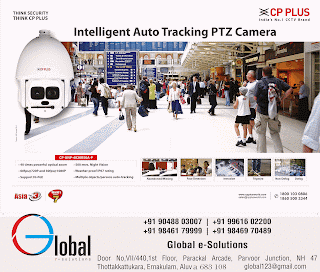
Comments
Post a Comment