How do I set up an Auto Iris lens?


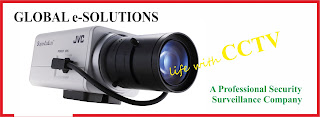 An Auto Iris lens has two ‘pots’ on the side commonly marked ALC (Automatic level control) and LEVEL. The ALC control has settings of PEAK and AVERAGE (P+A). The LEVEL control has HIGH and LOW settings ‘H+L’.ALC The adjustment allows control over any bright areas in the scene e.g. sun reflection through windows, street lighting etc. There are two settings PEAK and AVERAGE. If set to PEAK, bright areas in the scene are taken into account more, reducing the contrast in the surrounding area. This allows more detail to be seen in the bright areas. If set to AVERAGE the lens takes the bright areas less into account which usually causes over brightness or flare in these areas, but raising the contrast of the surrounding area. LEVEL The only correct way to set the VIDEO LEVEL is by the use of an oscilloscope, for most Engineers this is not an option. A more practical method is to use a service test monitor and a camera that you know has been set up correctly to 1 volt peak to peak. Put the video output from this tested camera into the test monitor and adjust the contrast and brightness until you are satisfied with the picture. Mark the contrast and brightness controls so that you can set them to this position again. Set up each camera adjusting the ALC (as above) then adjusting the LEVEL to obtain a picture similar to that achieved with the test camera. (Making sure that your test monitor is set to your marked positions) NB: On most zoom lenses the ALC adjustment is a speed control for the Iris motor and is best left in the mid position. The Amplifiers on Auto Iris lenses are sensitive; so adjust the LEVEL and ALC with a proper trimming tool instead of an ordinary screwdriver, which can induce small voltages.
An Auto Iris lens has two ‘pots’ on the side commonly marked ALC (Automatic level control) and LEVEL. The ALC control has settings of PEAK and AVERAGE (P+A). The LEVEL control has HIGH and LOW settings ‘H+L’.ALC The adjustment allows control over any bright areas in the scene e.g. sun reflection through windows, street lighting etc. There are two settings PEAK and AVERAGE. If set to PEAK, bright areas in the scene are taken into account more, reducing the contrast in the surrounding area. This allows more detail to be seen in the bright areas. If set to AVERAGE the lens takes the bright areas less into account which usually causes over brightness or flare in these areas, but raising the contrast of the surrounding area. LEVEL The only correct way to set the VIDEO LEVEL is by the use of an oscilloscope, for most Engineers this is not an option. A more practical method is to use a service test monitor and a camera that you know has been set up correctly to 1 volt peak to peak. Put the video output from this tested camera into the test monitor and adjust the contrast and brightness until you are satisfied with the picture. Mark the contrast and brightness controls so that you can set them to this position again. Set up each camera adjusting the ALC (as above) then adjusting the LEVEL to obtain a picture similar to that achieved with the test camera. (Making sure that your test monitor is set to your marked positions) NB: On most zoom lenses the ALC adjustment is a speed control for the Iris motor and is best left in the mid position. The Amplifiers on Auto Iris lenses are sensitive; so adjust the LEVEL and ALC with a proper trimming tool instead of an ordinary screwdriver, which can induce small voltages.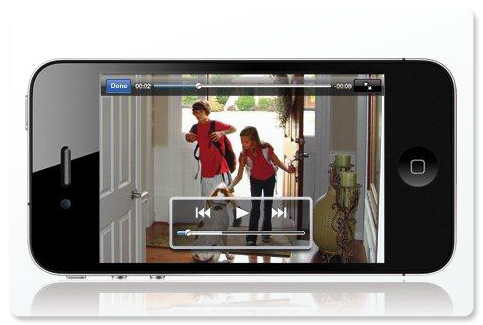
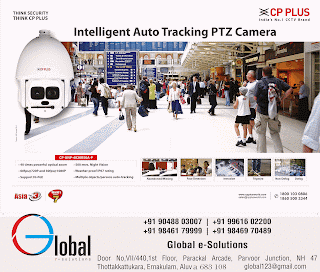
Comments
Post a Comment