CCTV View in Internet Explorer How to load the activeX in Windows7 Computer
CCTV View in Internet Explorer How to load the activeX in Windows7 Computer
A: Some people have been having trouble accessing their Apexis Wireless IP Camera using Windows 7 and IE. If you are running Windows 7 and are having trouble installing the Active X Control Module with Internet Explorer, you are probably getting an error related to the “DVM_IPCAM2 ActiveX Control Module” which states “Windows has blocked this software because it can’t verify the publisher.” If this is happening to you then you can fix it by changing your iE Internet Options as instructed here:
1) Open internet explorer, click Tools –> Internet Options.
2) Click the Security tab –> Custom Level button.
2) Click the Security tab –> Custom Level button.


Under ActiveX ensure the following are set to enabled:-Run ActiveX and plug-ins – Enabled-Download Signed ActiveX Control – Enabled-Script ActiveX controls marked as safe for scripting – EnabledSet the following to “Prompt”:Download unsigned ActiveX Control – PromptInitialize and script ActiveX controls not mark as safe – Prompt
3) Click OK and Apply and OK. Restart the browser.


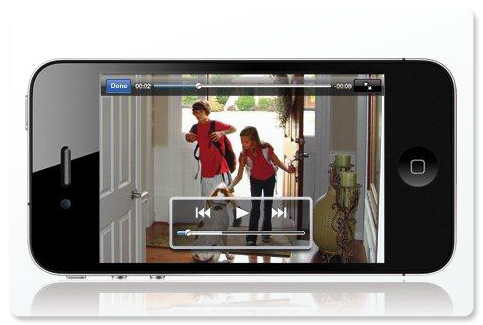
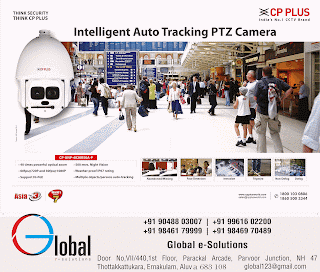
Comments
Post a Comment