How can I set up my camera over Internet?
How can I set up my camera over Internet?
Please try the following steps:
- Restore the camera to factory default settings.
- Connect your camera to the router, and use Installation Wizard to find the IP address of your camera in LAN. You can refer to the following picture to set up your equipments:

- If the LAN IP address of your camera is 192.168.2.10, please forward some ports for 192.168.2.10 in the router side:
- If your camera is 6000 series, please forward
- HTTP port 80
- UDP audio channel port 5002
- UDP video channel port 5003
- If your camera is 7000/8000 series, please forward
- HTTP port 80
- RTSP port 554
- RTP port for audio 5556
- RTCP port for audio 5557
- RTP port for video 5558
- RTCP port for video 5559
- IIf your camera is 3000 series camera, please forward
- HTTP port 80
- Control channel port 5001
- Video channel port 5003
- Audio channel port 5002
- If your camera is 6000 series, please forward
- Find the WAN IP address of your router, for example, if the WAN IP is 203.67.124.123, and then please open an IE and input URLhttp://203.67.124.123 to connect your camera via internet. Please refer to the fileBELKIN router for 7000 orBELKIN router for 6000 to configure your router.


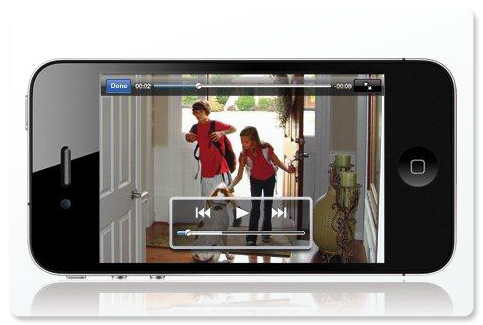
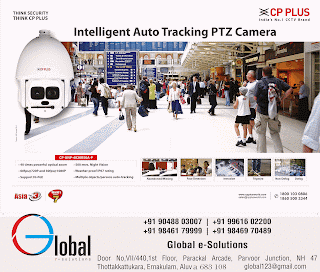
Looking how to reinstall firmware on netgear router, visit on Check this Blog
ReplyDeleteNice Blog Post thanks for sharing it.
Netgear Support
netgear modem cancelation australia
Netgear Australia Phone Number
How to set up Netgear router