Practical Tips for Maintaining Your Security Cameras: Ensure Optimal Performance and Security
Introduction: Investing in security cameras is a crucial step towards safeguarding your property or business. However, it's equally important to properly maintain these surveillance systems to ensure their optimal performance and effectiveness. In this article, we present 13 practical tips for maintaining your security cameras, allowing you to maximize their lifespan and keep your surroundings secure.
Regularly clean camera lenses: Dust and dirt can accumulate on camera lenses, hindering visibility and potentially damaging the camera itself. Regularly clean the lenses, especially if you reside in a dusty or dirty environment.
Check the camera's housing: Inspect the camera's housing for cracks or holes. Damaged housing can allow moisture and dirt to infiltrate, leading to potential damage to the camera. Ensure the housing remains intact and in good condition.
Verify cable connections: Loose or damaged cables can disrupt camera functionality. Regularly check all cables, ensuring they are securely connected and undamaged. Faulty cables can lead to video loss or unreliable footage.
Inspect the power supply: Ensure the power supply is in good condition and provides the correct voltage to the camera. A faulty power supply can damage the camera or cause it to malfunction.
Guard against corrosion: In humid or salty environments, corrosion can pose a threat to camera housing and internal components. Regularly inspect for signs of corrosion and take necessary measures to prevent its occurrence.
Dust your DVR or NVR: Keep the Digital Video Recorder (DVR) or Network Video Recorder (NVR) clean and free from dust. Regular dusting prevents overheating and ensures the smooth operation of the recording device.
Trim surrounding vegetation: For outdoor cameras, maintain a clear line of sight by trimming surrounding vegetation. Overgrown trees or bushes can obstruct the camera's field of view, compromising its effectiveness.
Test the cameras regularly: Regularly test your security cameras to ensure proper functioning. Verify footage quality by reviewing recordings or utilizing remote access features if available. Promptly address any issues that arise.
Update the firmware: Stay up to date with the latest security features by regularly updating the camera's firmware. Firmware updates often provide enhancements and fixes to known vulnerabilities, improving overall system security.
Back up the footage: Protect your valuable footage by implementing regular backup procedures. In case of theft or system failure, having secure backups ensures the preservation of critical evidence.
Establish a maintenance plan: Develop a comprehensive maintenance plan outlining the frequency of tasks and responsible individuals. A well-structured plan ensures regular maintenance and reduces the risk of oversight.
Train staff members: If you have designated staff responsible for maintaining the security cameras, provide them with proper training. Educate them on best practices to ensure cameras are well-maintained and the footage remains secure.
Consult with professionals: When in doubt about maintenance procedures, seek advice from security camera professionals. They can offer guidance on creating an effective maintenance plan and provide expertise on maintaining camera systems.
Conclusion: Proper maintenance of security cameras is essential to ensure their longevity, performance, and effectiveness in safeguarding your property or business. By implementing these 13 practical tips, you can significantly enhance the security of your premises and protect your investment in surveillance technology. Stay vigilant, stay secure.
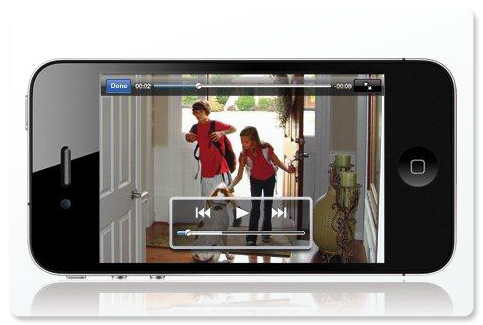
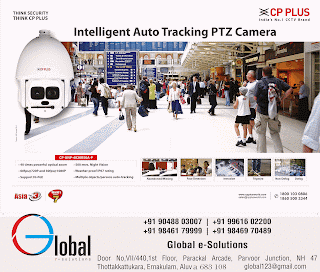
Comments
Post a Comment