Eleven Smartphone Habits to Increase Security
Eleven Smartphone Habits to Increase Security
 With so many smartphones in use today, people should consider being smarter about their security practices. In fact, a survey conducted by AVG Technologies of 5,000 smartphone users in the U.K., U.S., France, Germany and Brazil concluded that one in every four smartphone users store photos on their phone that could present a potential privacy problem, should the device be lost or stolen. Respondents were openly aware of data threats, with 50% recognizing that mobile devices are less secure than computers, but they still missed potential privacy implications.
With so many smartphones in use today, people should consider being smarter about their security practices. In fact, a survey conducted by AVG Technologies of 5,000 smartphone users in the U.K., U.S., France, Germany and Brazil concluded that one in every four smartphone users store photos on their phone that could present a potential privacy problem, should the device be lost or stolen. Respondents were openly aware of data threats, with 50% recognizing that mobile devices are less secure than computers, but they still missed potential privacy implications.
CEO of AVG Technologies, JR Smith, recognized that the survey demonstrated consumer confusion about safe usage of mobile devices, and he felt that companies should educate consumers more about privacy and security.
AVG Technologies offers the following advice to assist people with the security of their smartphones:
- Purchase apps from reputable app stores only, such as the Google Play store or iTunes.
- Do not install anything that sounds too good to be true, like free ringtones or free wallpaper.
- Keep your phone’s operating system up-to-date.
- Install an anti-virus app on your smartphone.In addition, I think it is also important to:
- Set up password security on your phone.
- If you make a purchase or bank from your smartphone, be sure to log out of those sites once transactions are completed.
- Do not store usernames and passwords on your phone.
- Avoid transactions while connected to public Wi-Fi.
- Sync your phone’s data to your computer and/or back up everything on your phone onto a flash drive. Be sure to schedule this task based on the sensitivity and volume of data stored on your phone.
- When you upgrade your phone, be sure to delete all the content from your old phone. See the phone’s manual for assistance and delete contacts, personal information, call history, web search history and any saved media. *(Typically in your phone’s settings there is an option for “erase all content,” “factory data reset” or something similar.)
As an avid iPhone user, I appreciate companies that take the time to do surveys and publish the results, because it helps me to stay focused on mobile security. It’s so easy to simply pick up my smartphone and do just about anything with it; however, with a personal smartphone security plan in place, I am taking the necessary steps to protect my data as well as my identity.


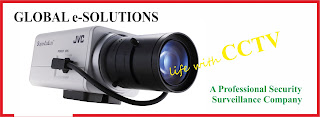

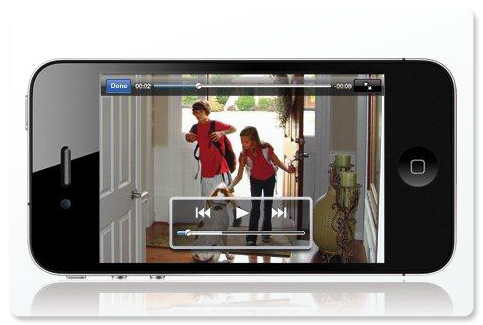
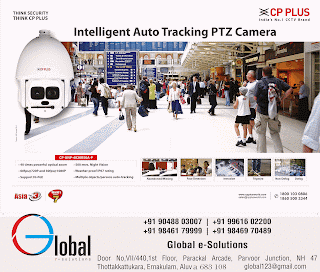
Thank a lot for this post that was very interesting :)
ReplyDeleteLooking For AVG Support Australia, Visit
AVG Tech Support